Timecloud Mobile App
Timecloud
Mobile App
Record staff hours accurately
Keep track of in real-time
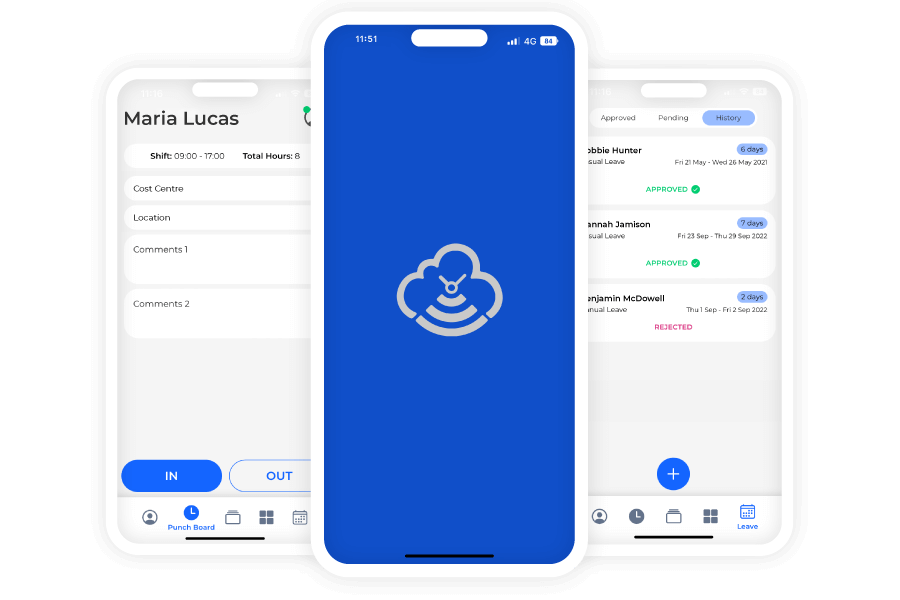
Trusted by the best

Air Rarotonga
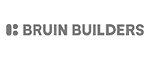
Bruin Builders
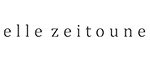
Elle Zeitoune

Fastway Couriers

HRV
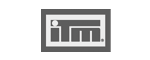
ITM
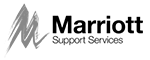
Marriott

Netlogix
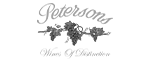
Petersons Wines

Steel & Tube

Surtees
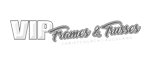
VIP

Wave Hospitality Group
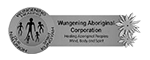
Wungening

Ziwi
One intuitive app to manage your workforce
Employee Profiles
View your profile on one screen displaying your key information. You will also find basic settings and configurations customized to your access level.
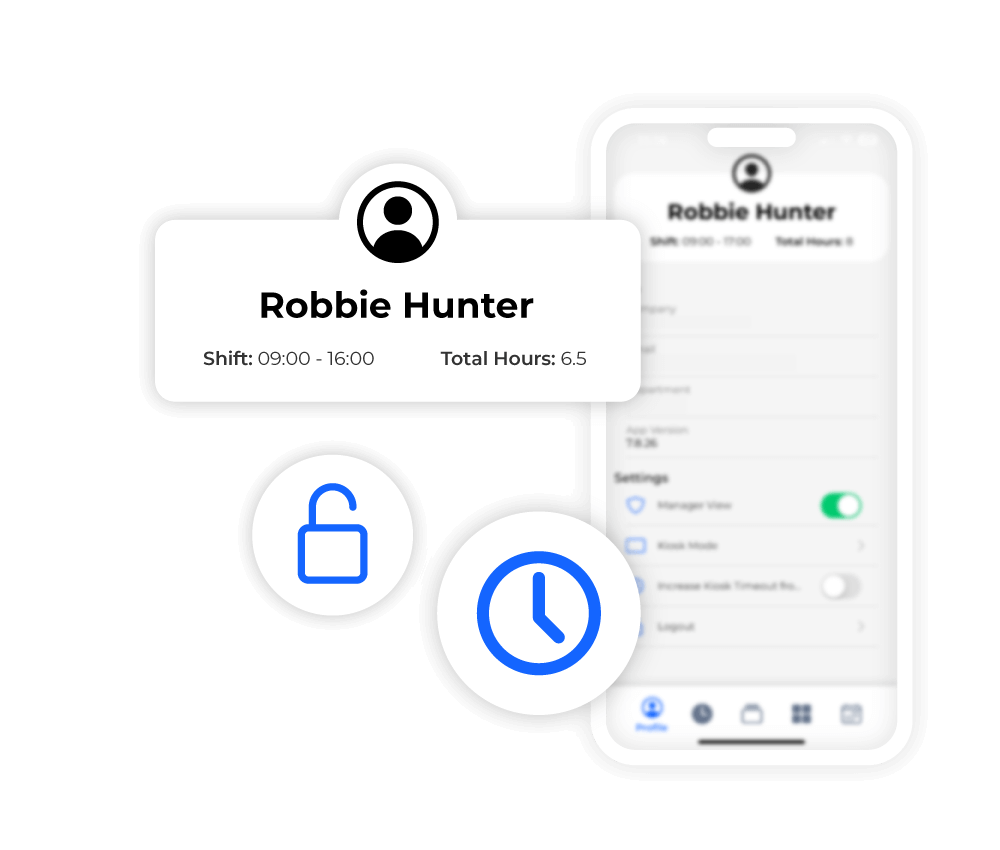
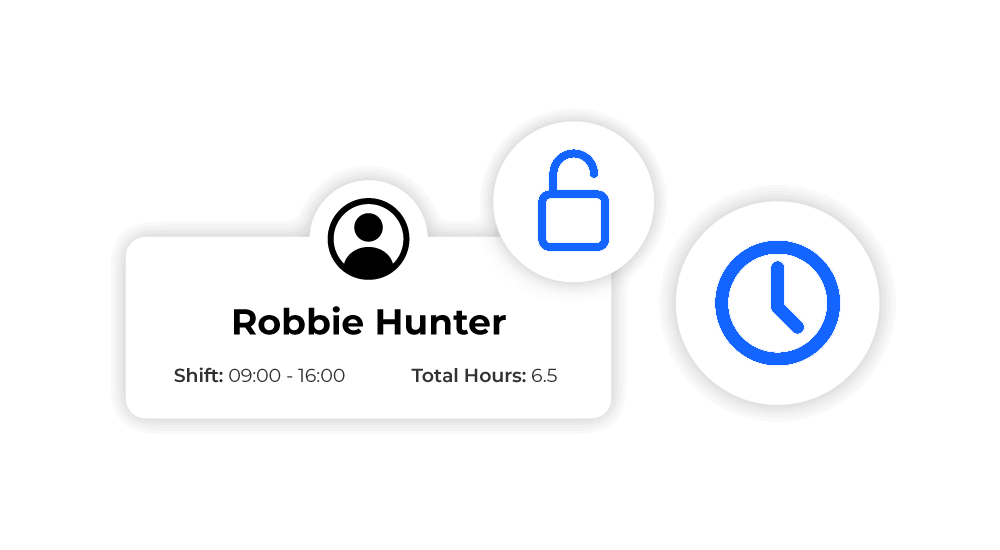
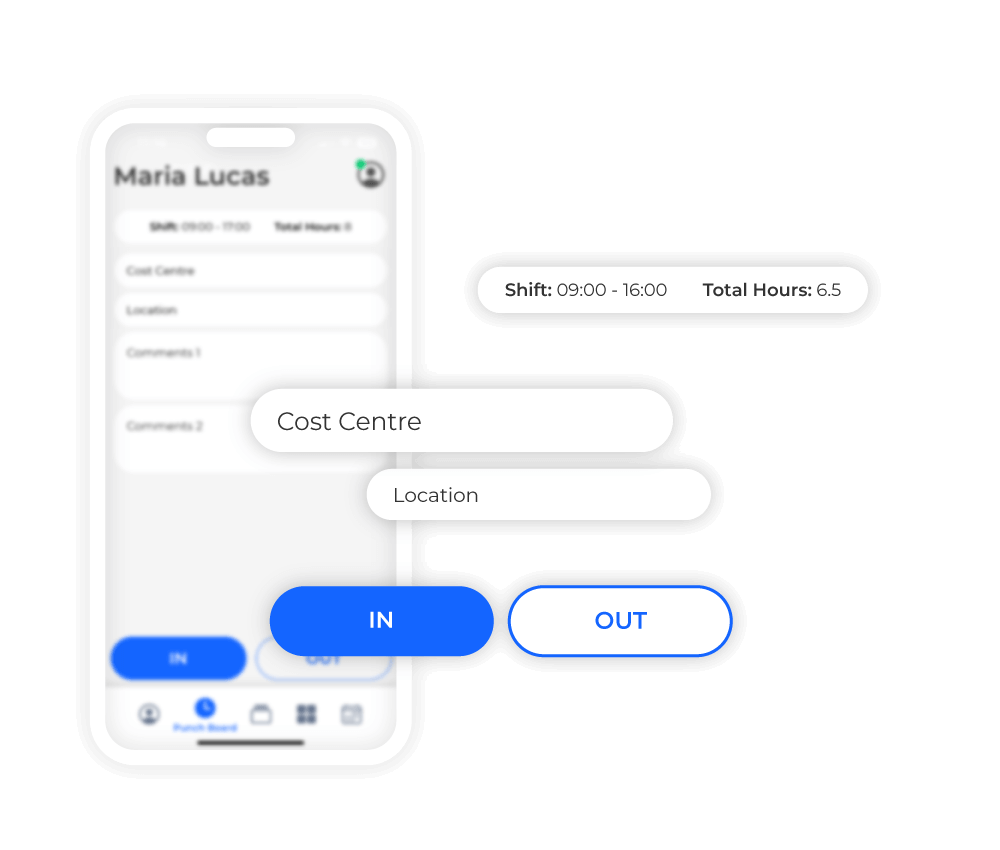
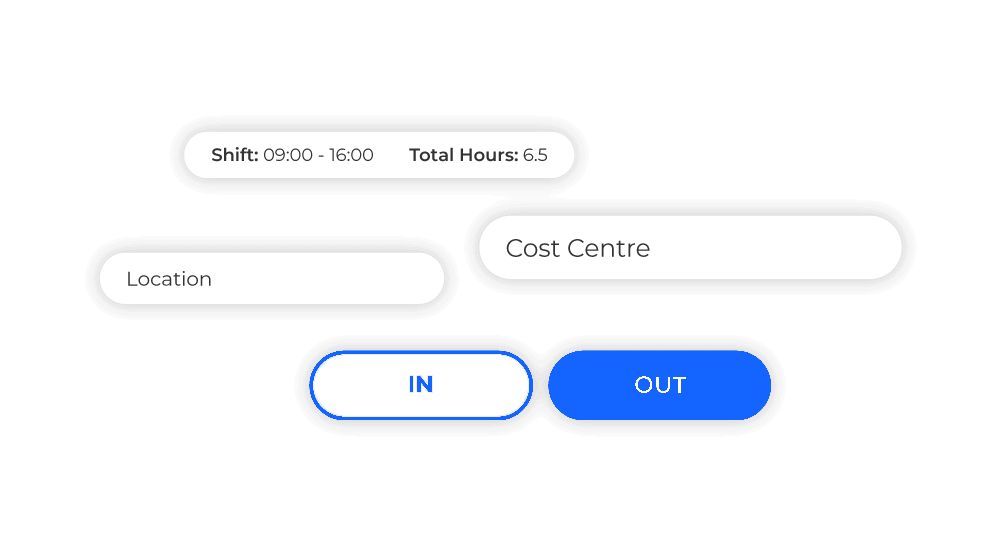
Punch Board
The Punch Board allows you to clock in and out with ease. All you need to do is fill in the predefined job costing fields and click the ‘IN’ or ‘OUT’ button.
Timesheets
Easily see your past, current, and future shifts daily, weekly, or monthly, and view, accept, or reject shift invitations.
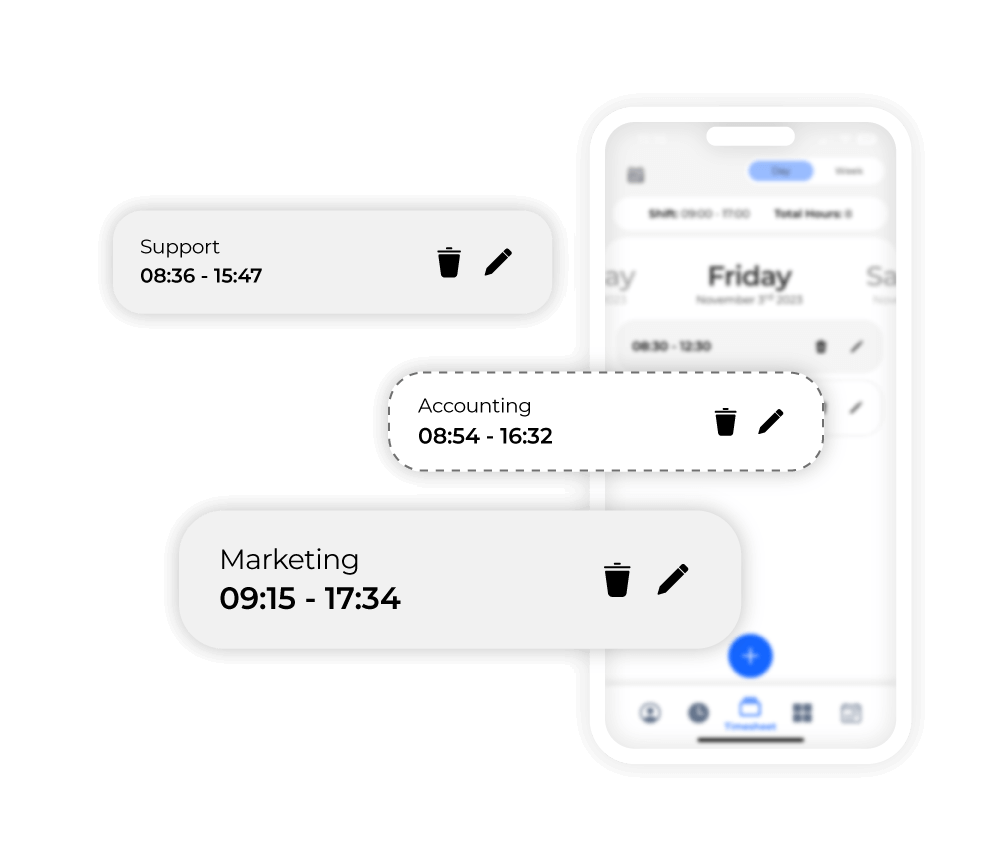
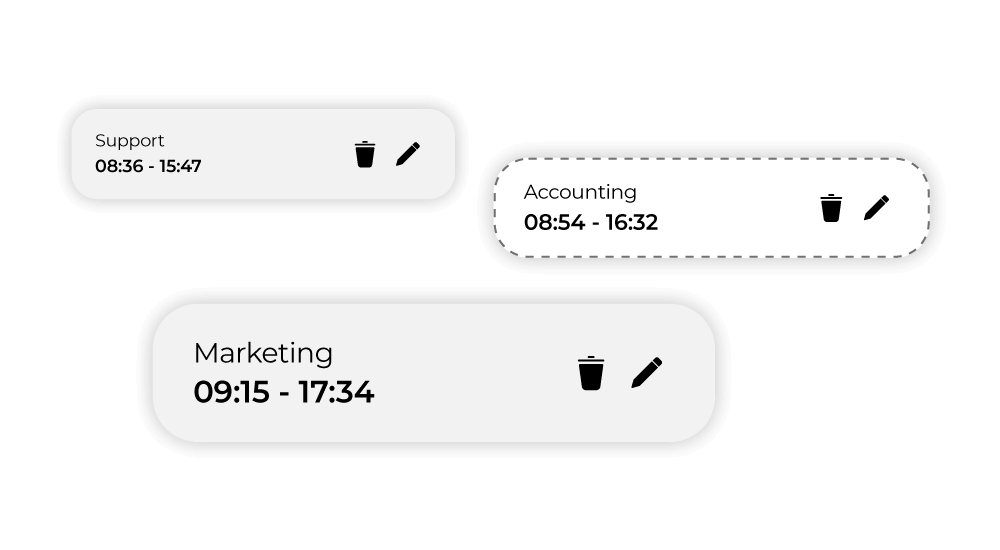
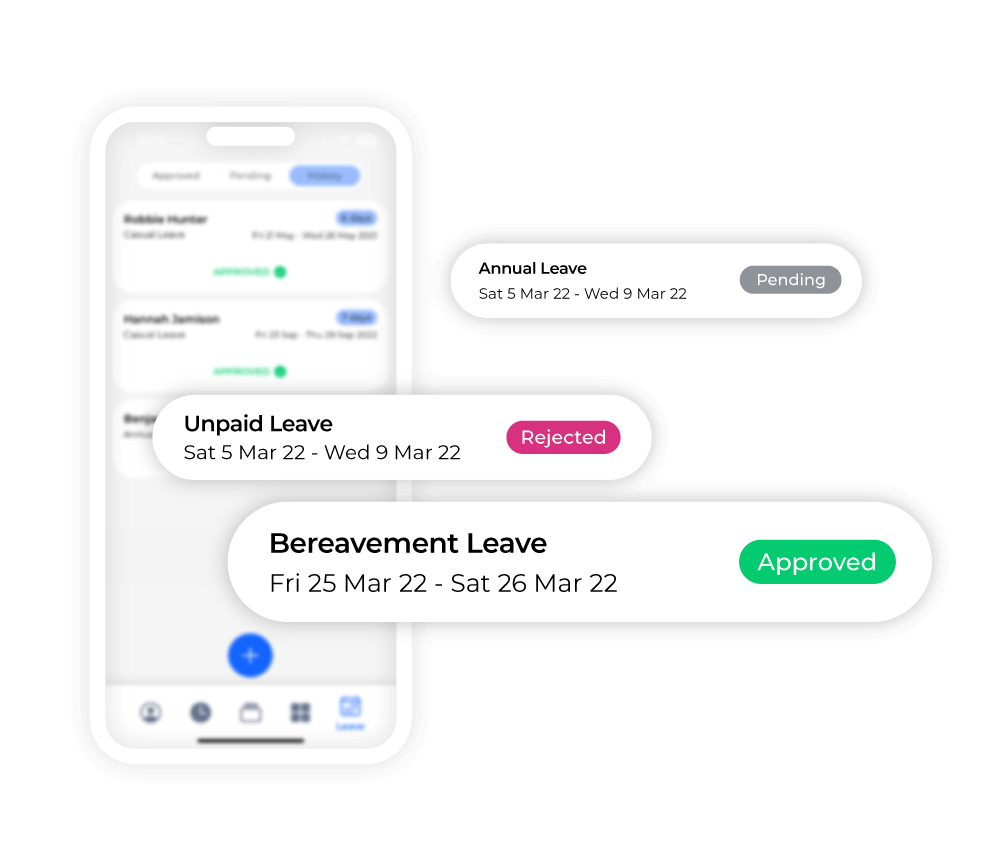
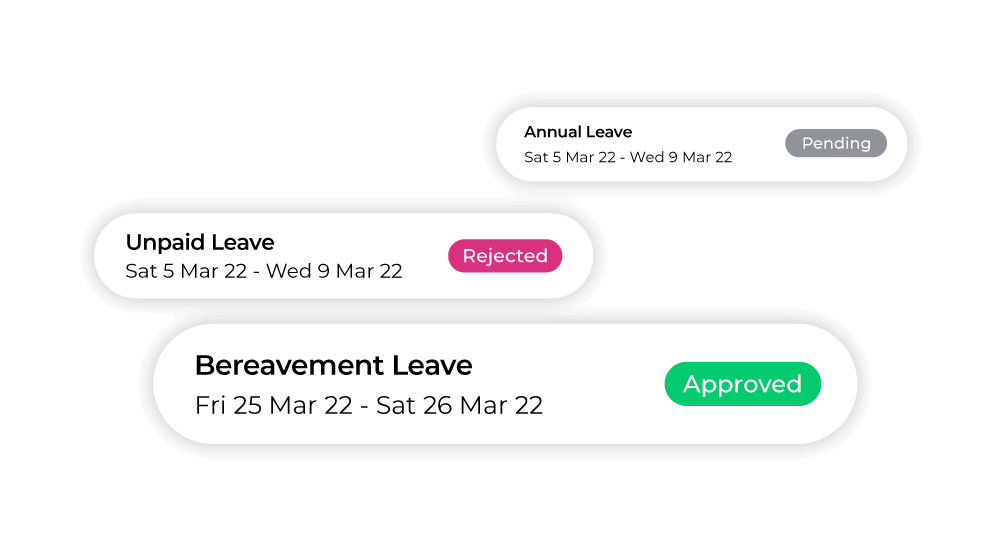
Leave applications
In the leave screen, you will find approved leave, pending applications and past applications history. Here you can apply for leave which managers can approve or reject.
Manager View
Toggle on manager view and instantly get a real-time view of who is clocked in or out. Admins can sign in and out on behalf of employees, edit hours and approve leave applications.
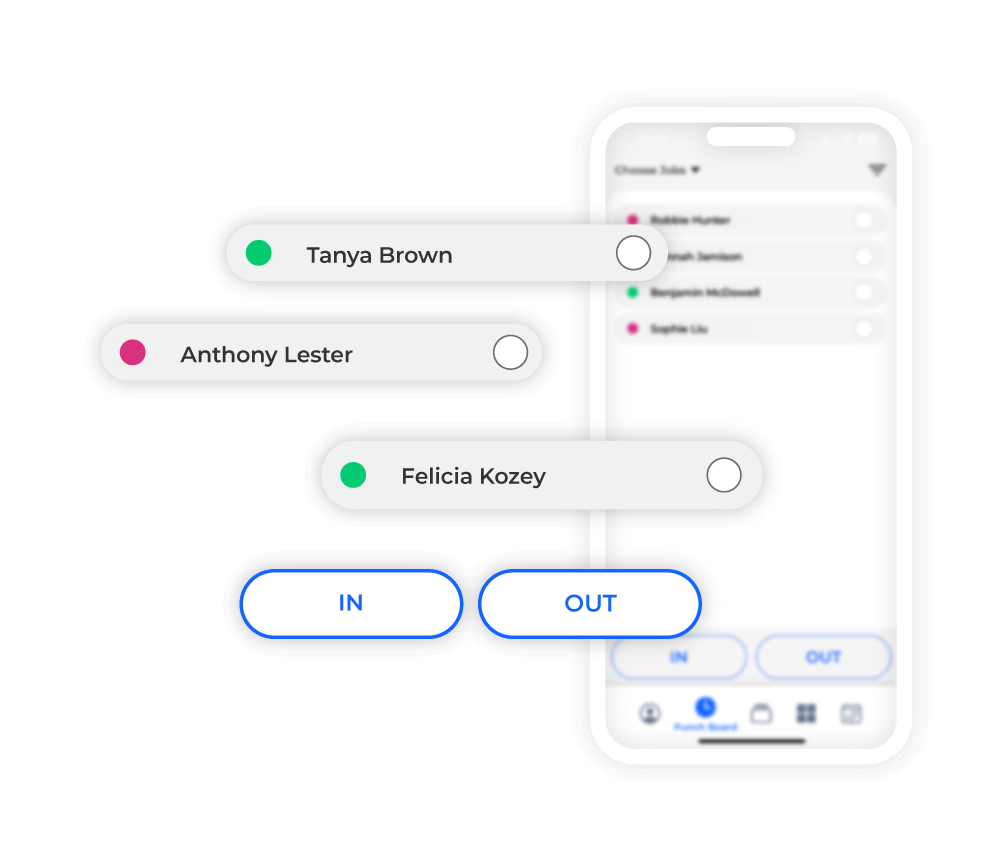
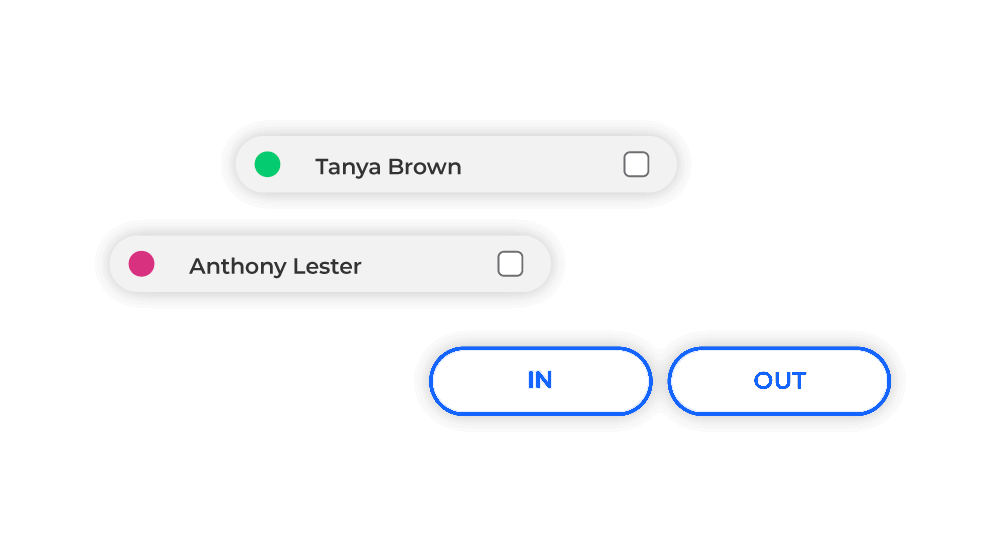
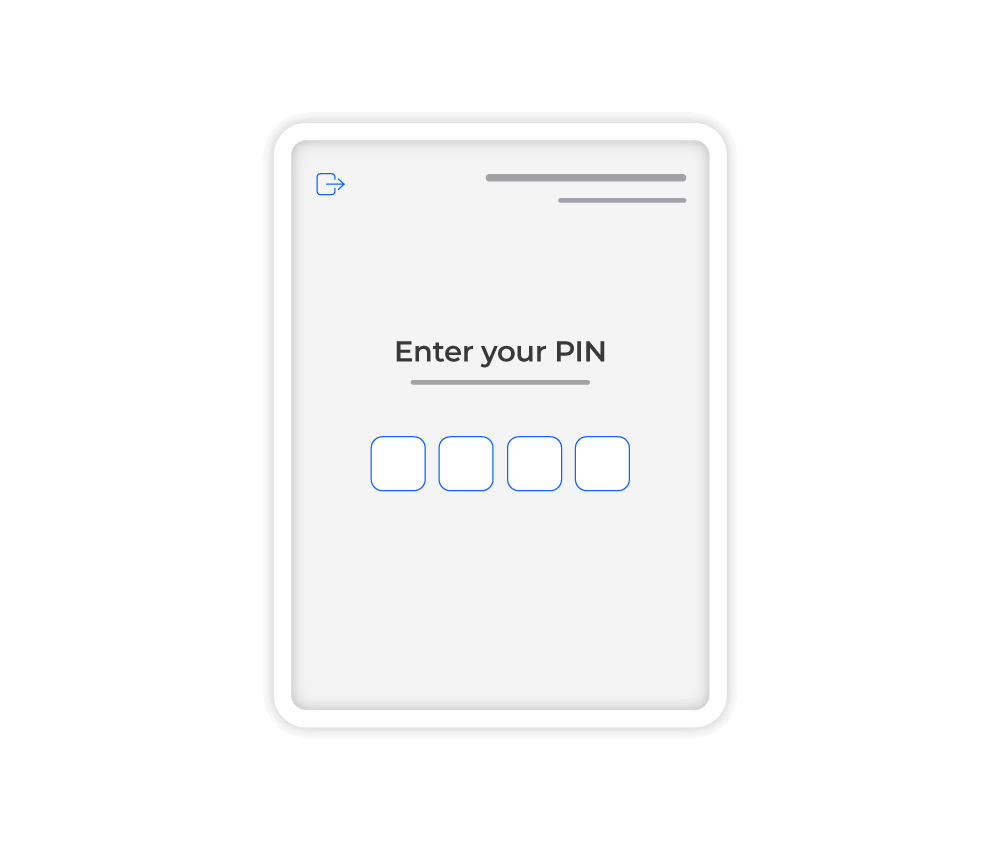
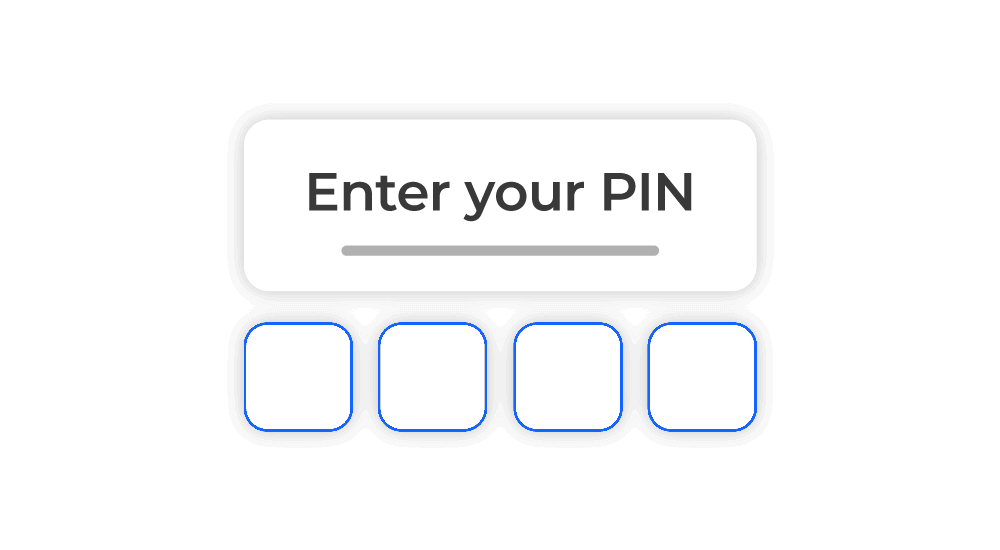
Tablet Kiosk Mode
Employees can clock in using a shared tablet with Kiosk Mode. Employees can enter their personal Pin to access the Punch Board and sign in or out.
Transparency for everyone
Keep employees and managers honest with indisputable attendance records.
Knowing exactly who is on-site and when also helps you with compliance and health and safety.

Geofencing
Outline your worksite on the map and Timecloud will alert you if an employee clocks in outside the defined region.
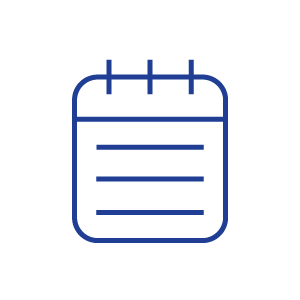
Custom Notes
Need to record specific information when staff arrive on site? Employees can take custom notes on clock-in.

Photo Capturing
You can choose to require photo capture when staff clock in. This is especially useful if you opt for the kiosk app.
