Job Costing Software
With infinite layers of cost centres
Easily allocate employee hours to jobs, optimize rosters and simplify quotes.
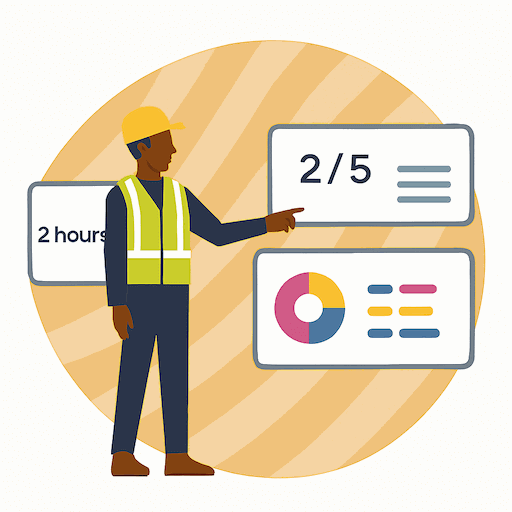
Trusted by the best

Air Rarotonga
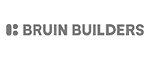
Bruin Builders
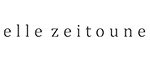
Elle Zeitoune

Fastway Couriers

HRV
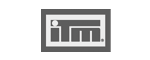
ITM
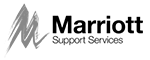
Marriott

Netlogix
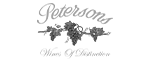
Petersons Wines

Steel & Tube

Surtees
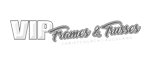
VIP

Wave Hospitality Group
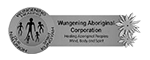
Wungening

Ziwi
Benefits of Job Tracking
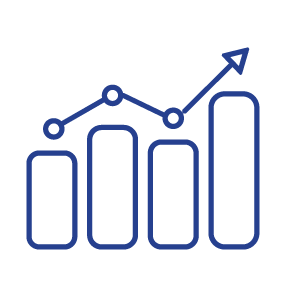
Performance:
You can track expected vs actual job-specific labor costs in real-time, enabling you to take swift action if costs go over budget.
Accountability:
Know the exact number of hours your employees have spent using each of your company assets.
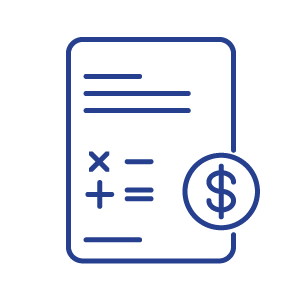
Budgeting:
By analyzing historical job-specific labor you can allocate future expenses more accurately, creating transparency, and enhancing profitability.
Hear From Companies Like Yours

"With Timecloud we are able to monitor our workers that are spread across the city on different projects. This allows us real time attendance which is great for Health and safety, and for billing charge up jobs!"
~ Karli, Construction

"We've been using this software for over six months and it has proven to be a valuable part of our business needs now. The tracking of my technician's that work offsite has already saved my company many thousands of dollars."
~Trevor, Trades
Labour costs broken down in detail
Infinite Costing Layers
Build out as many layers of job information as you need. Providing robust & detailed job information, while making it easier for your team to allocate hours to the correct job.
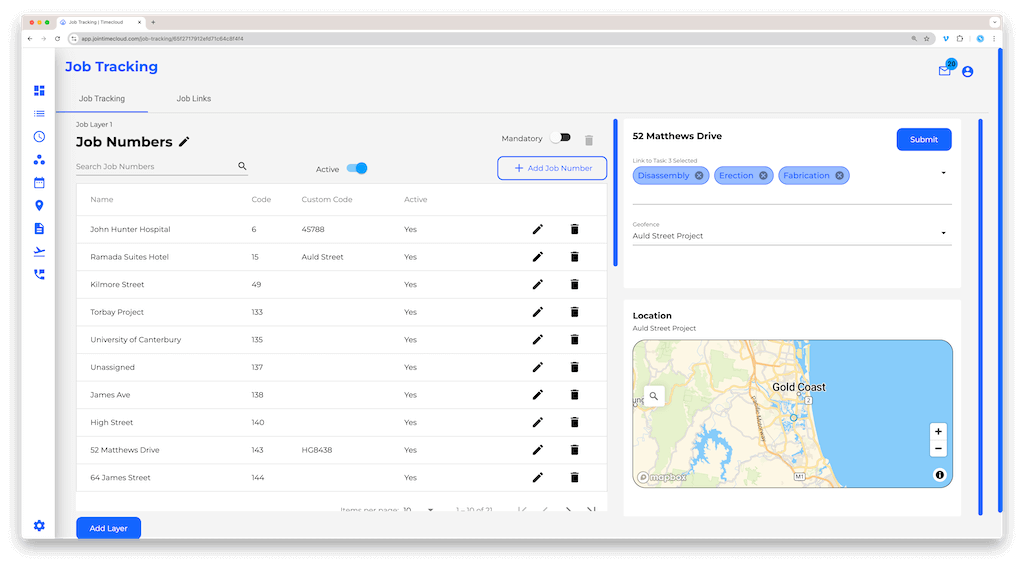
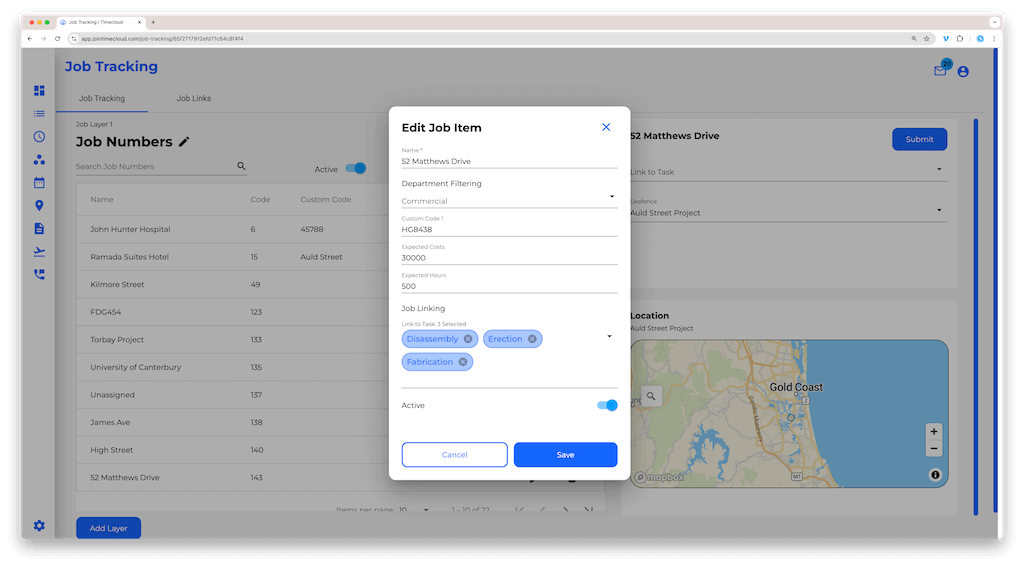
Dynamic Filtering
With job linking, you can customise the visible cost centres for each employee, improving their cost centre accuracy while simplifying the clock in process.
Geofence Clock In Map
Define Geolocations for approved job sites, ensuring employees are physically located on the correct site with allocated time.
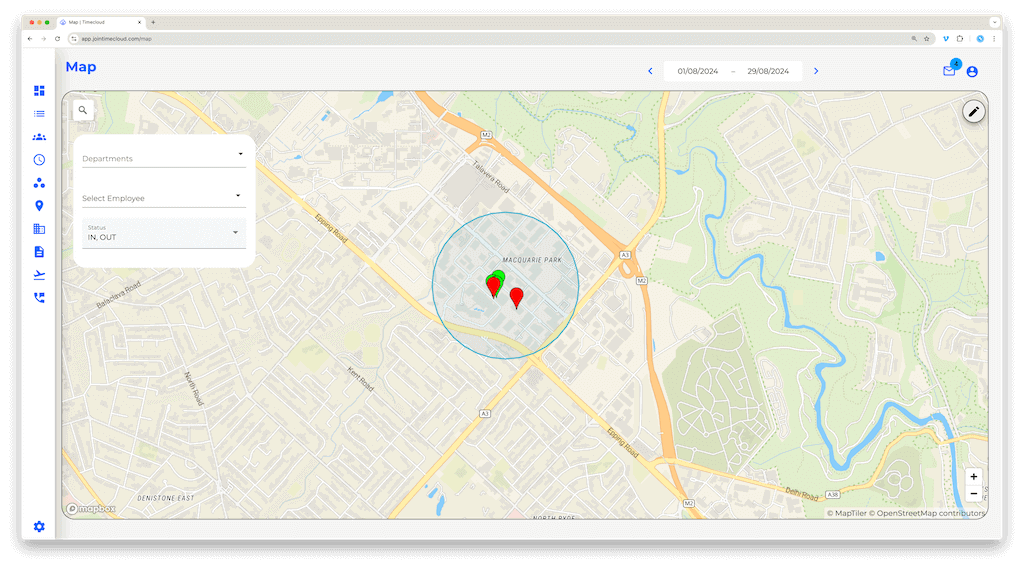
Job Tracking Dashboard
The Job Dashboard helps you measure the profitability of tasks and jobs. Use hours, employees, and actions widgets to stay on top of your project's performance.
Suggested Jobs
Give your staff the ability to easily check their app and see available jobs in close proximity to them, as well as those they’re rostered for.
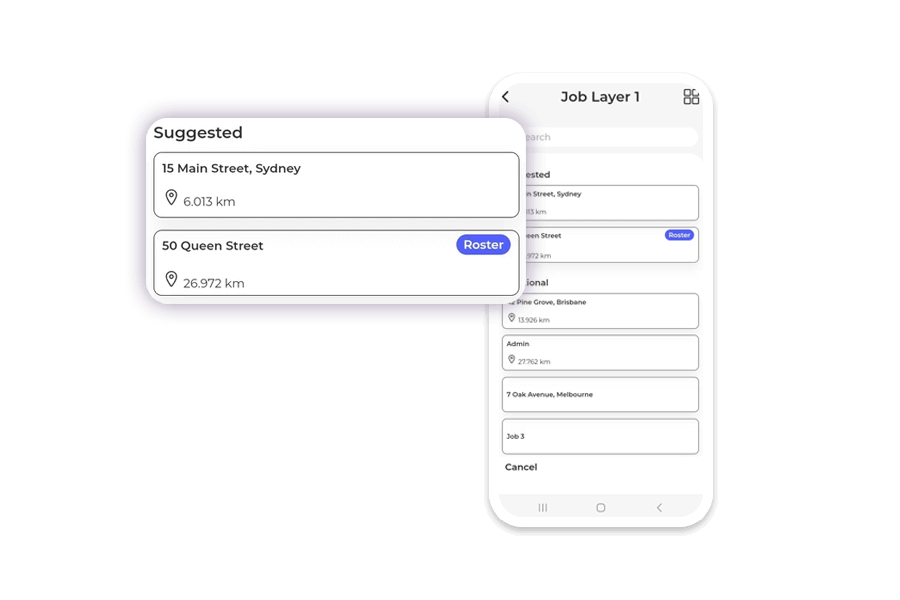
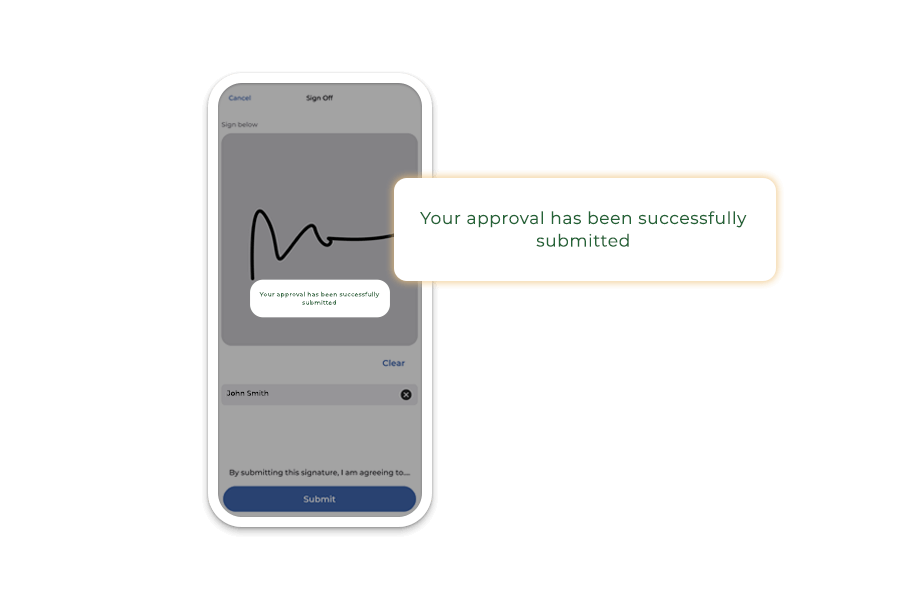
Job Client Approval
Secure approval from your client for every job or hour worked, track in the dashboard, and easily export out to reduce the stress of invoice disputes.
Record staff hours against:

Clients
Monitor time spent on specific projects or clients to simplify your invoicing and improve your profitability.
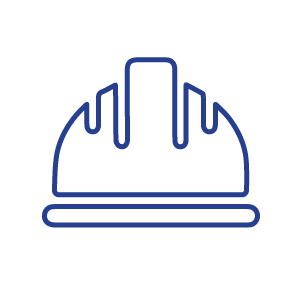
Jobs
Manage time spent on specific sites or projects to improve project management and efficiency.
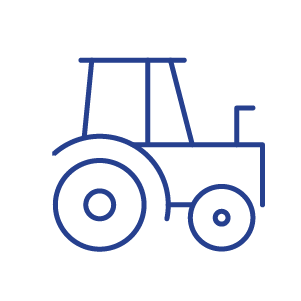
Assets
Keep track of how much time is spent on maintaining and repairing equipment to improve your budgeting.
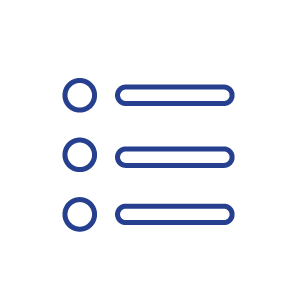
Tasks
Monitor time spent on specific tasks or activities, improve efficiency and identify areas for improvement.
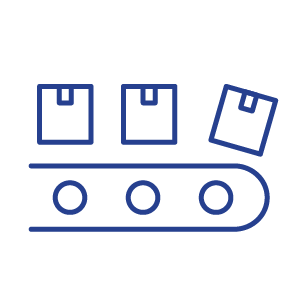
Batches
Monitor time spent on specific batches of production, identify inefficiencies and improve production process.

Locations
Keep track of time spent at different locations to compare staff productivity at multiple locations.
