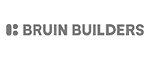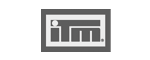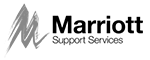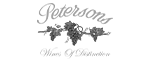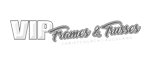Employee time clock, roster and leave in one app
Time tracking, rostering, job costing and payroll integrations built for Australian and NZ businesses.
Accurate mobile time tracking, digital timesheets, rostering, job costing and payroll integrations built for Australian and NZ businesses.
With GPS Tracking and Photo Capture
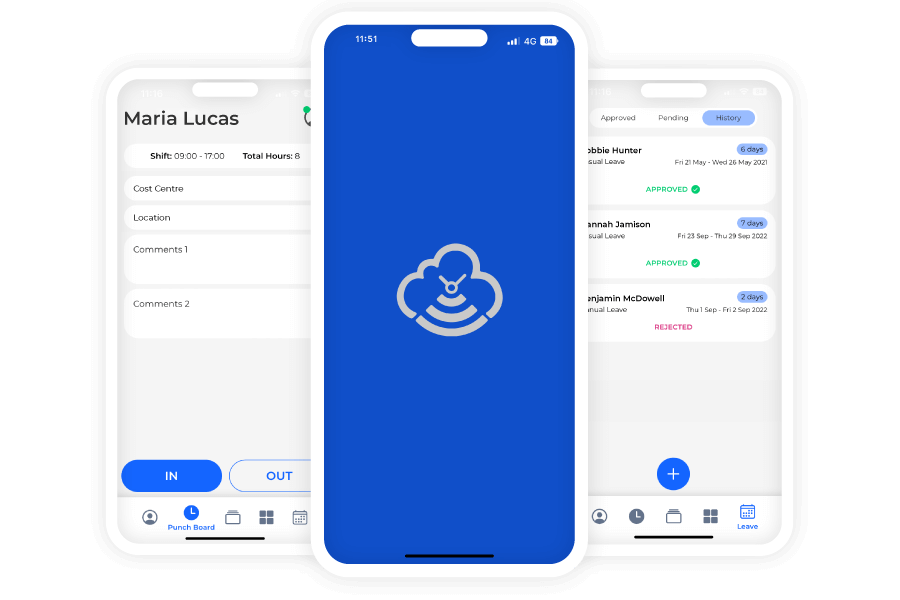
Trusted by the best
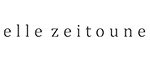
Elle Zeitoune

My Food Bag

DB Breweries

Sime Darby
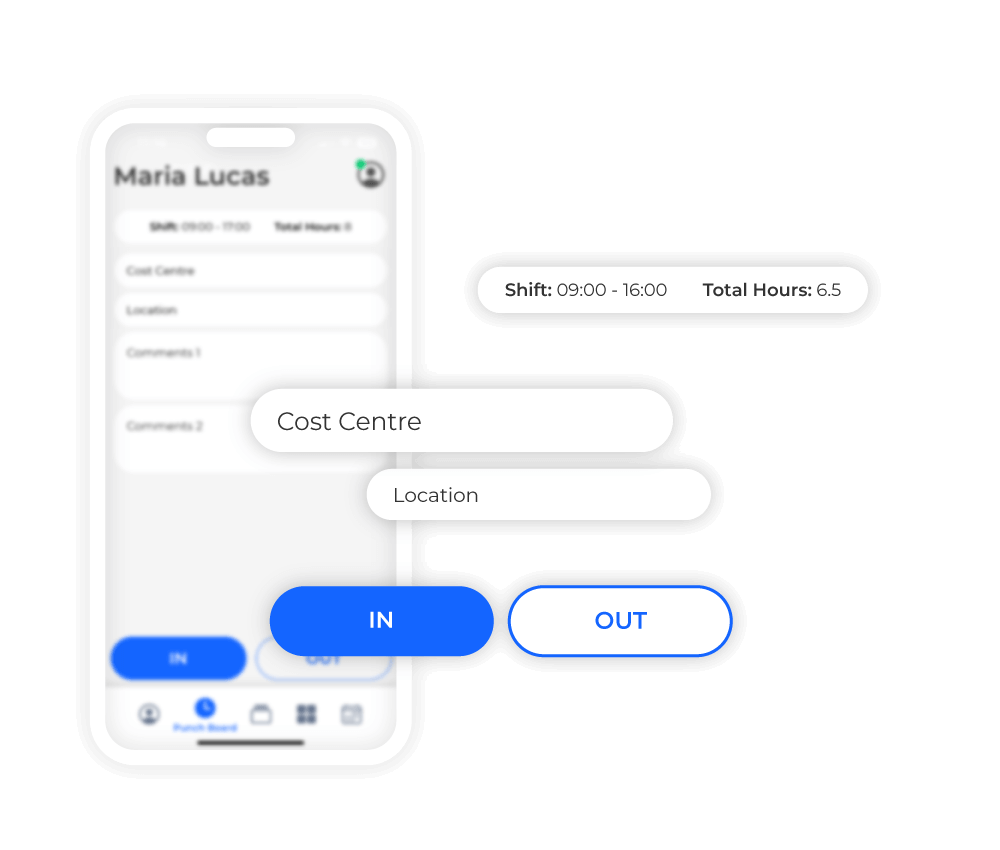
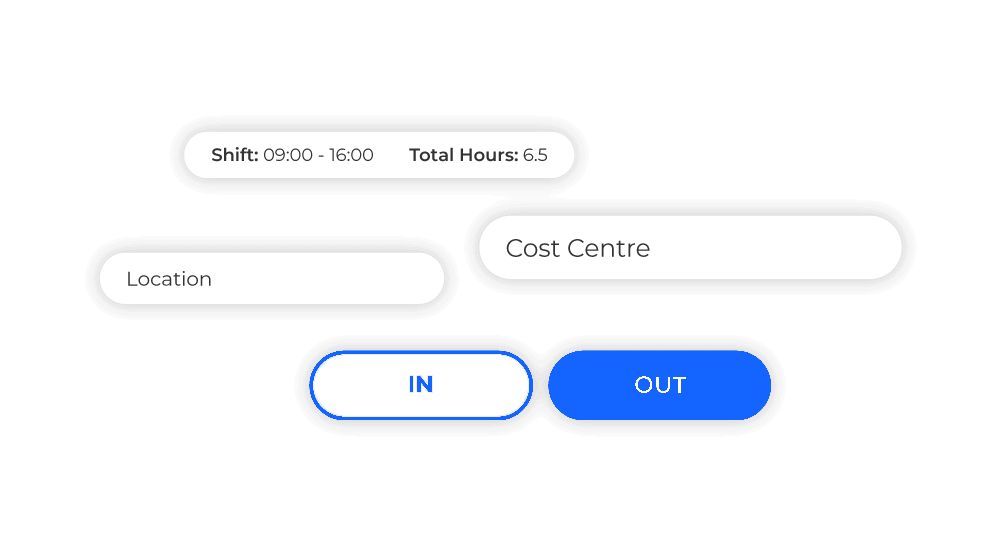
TIME CLOCK APP
Track accurate employee hours
Mobile time clock: Staff can clock in and out throughout the day to precisely record their hours
Track time against jobs: Easily select locations, jobs and tasks to record time against
Geofence your sites and jobs: Flag out‑of‑zone clock‑ins and enforce on site attendance
On‑site kiosk mode: Set up a shared tablet or device as a secure kiosk for crew clock‑ins at the worksite
Digital timesheets: Staff can manually record their hours at the end of the day or automatically based on their roster
EMPLOYEE SELF SERVICE
Manage time off, breaks, allowances and block outs
Leave applications: Employees can apply for leave and managers can approve leave in the same app
Employee allowances: Request and approve allowances in the app, or apply them automatically based on rules
Block out dates: Casual staff can add non-working days to their roster so you don’t have to track their availability
Break management: Employees can clock into breaks or you can set predetermined break times
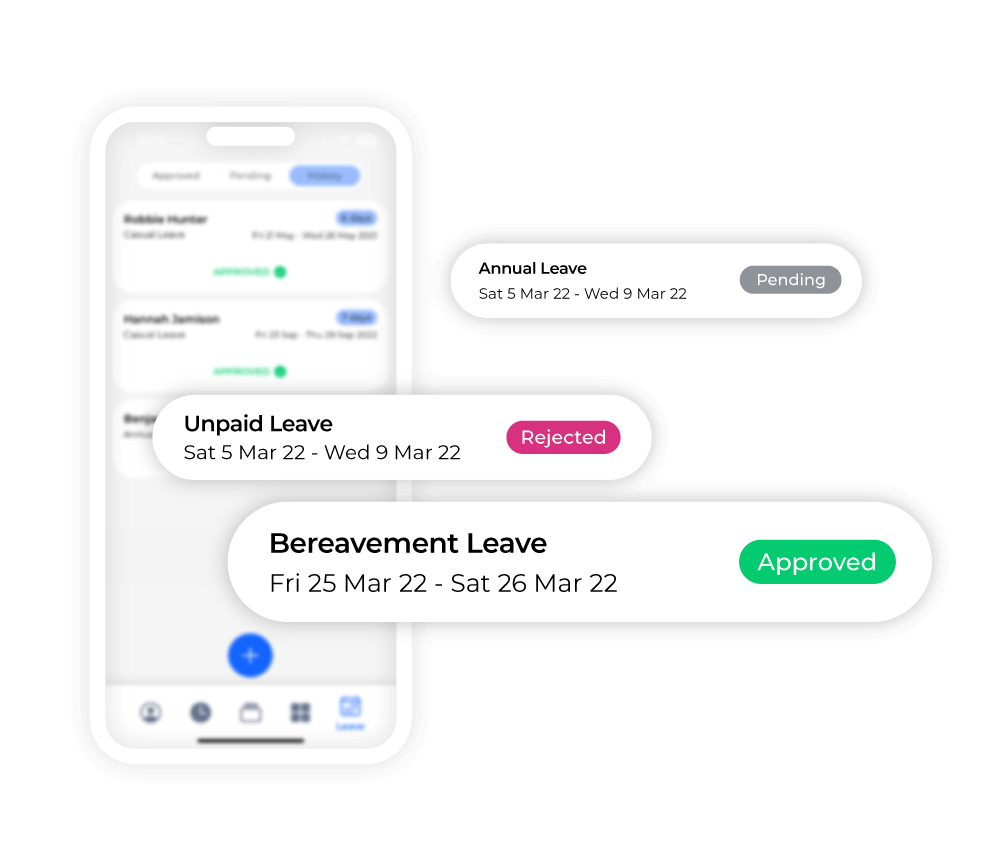
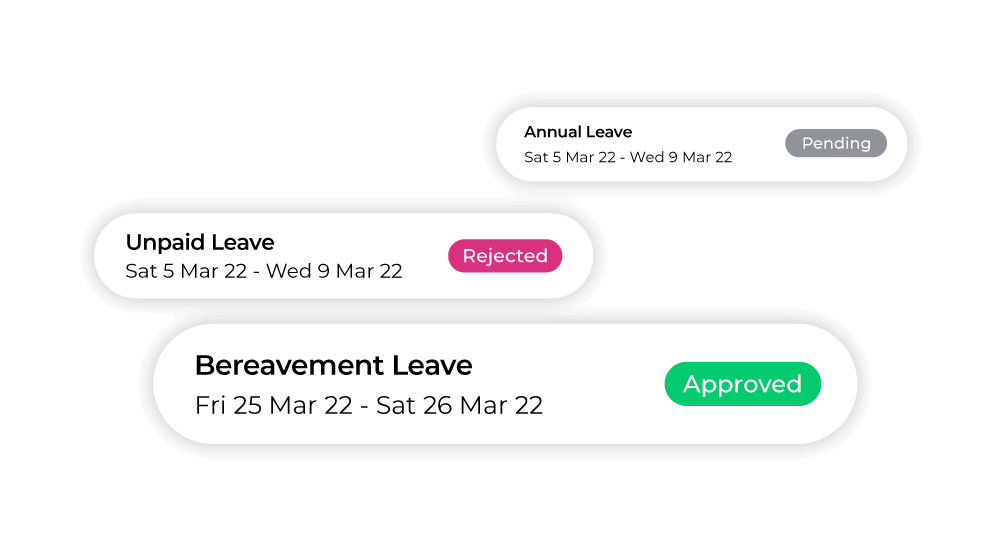
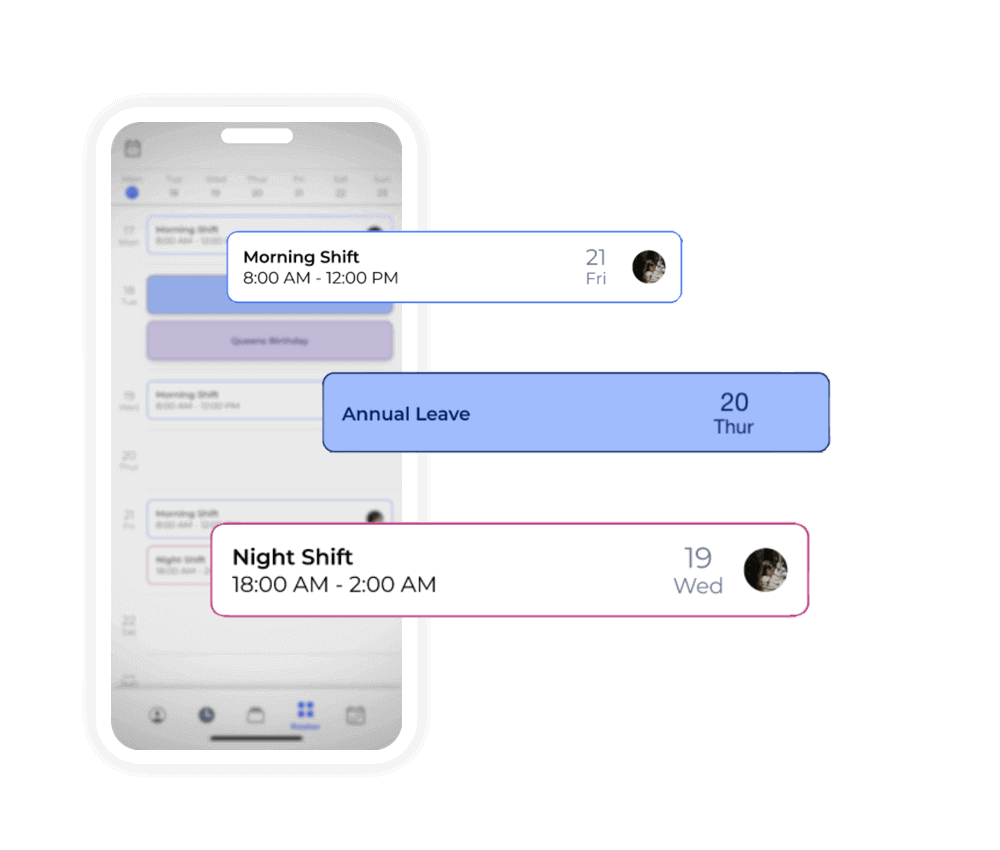
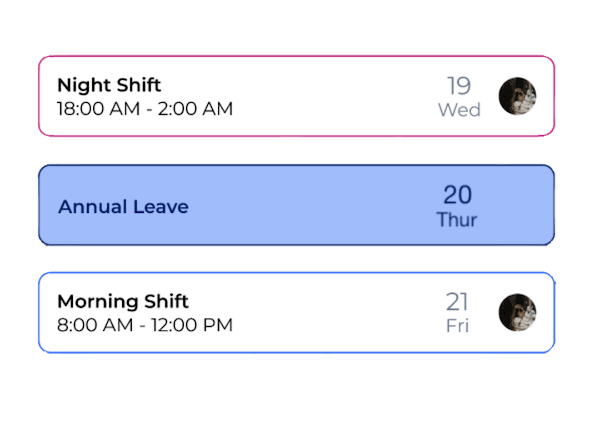
STAFF SCHEDULES
Visibility for you and your team
Upcoming Roster: Staff can see when they're working, where they need to be and what they need to do
Role Coverage: Compliance alerts help you make sure all roles are covered for every shift
Bulk Shift Invitations: If you need to cover a shift, you can send a bulk invite to all eligible employees to cover it fast
Punctuality Dashboard: See in real-time who is early, on time, late, and absent from their shift
Overtime Rules: Overtime and penalties accrue automatically but you can apply them according to your policies
ALL IN ONE WORKFORCE MANAGEMENT
The Timecloud Workforce Management Suite
Timesheet Approvals: Approve your timesheets to lock them off for payroll. You can approve per employee, per job or in bulk
Automate your payroll: Integrate Timecloud with your payroll provider and export timesheets with one click
Payroll Interpretation: If you have complex payroll rules, awards or EBAs, Timecloud can automate them for you
Human Resources: Manage your employee contacts, files and compliance items like visas and licenses all in one place

Transparency for everyone
Create a verifiable audit trail of attendance with GPS and photo ID to stop time theft and buddy punching.
Real-time visibility improves payroll accuracy, compliance, and health and safety.

Geolocation
Capture GPS at clock-in and clock-out so you always know where work starts and finishes.

Geofencing
Draw site boundaries on a map and get alerts if anyone clocks in outside the approved area.
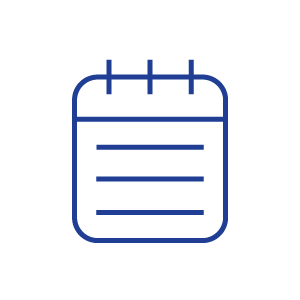
Custom Notes
Prompt staff to add job numbers, hazards, or site notes on clock-in so managers have context.

Photo Capturing
Require a selfie at clock-in to confirm identity, ideal for shared kiosks and for field teams.