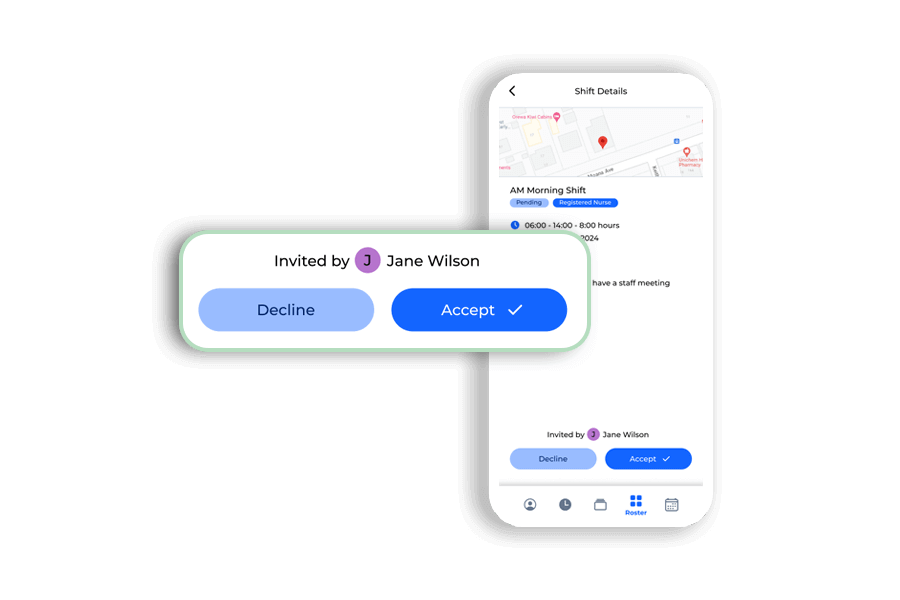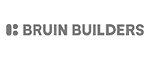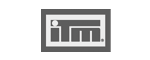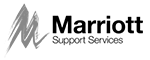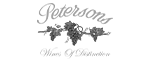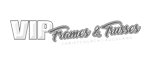Staff Rostering Software That Scales With Your Team
Build and publish rosters in minutes
Stay compliant with H&S and awards
Forecast and minimise labour costs
Assign jobs to departments and locations
Manage leave, public holidays and RDOs
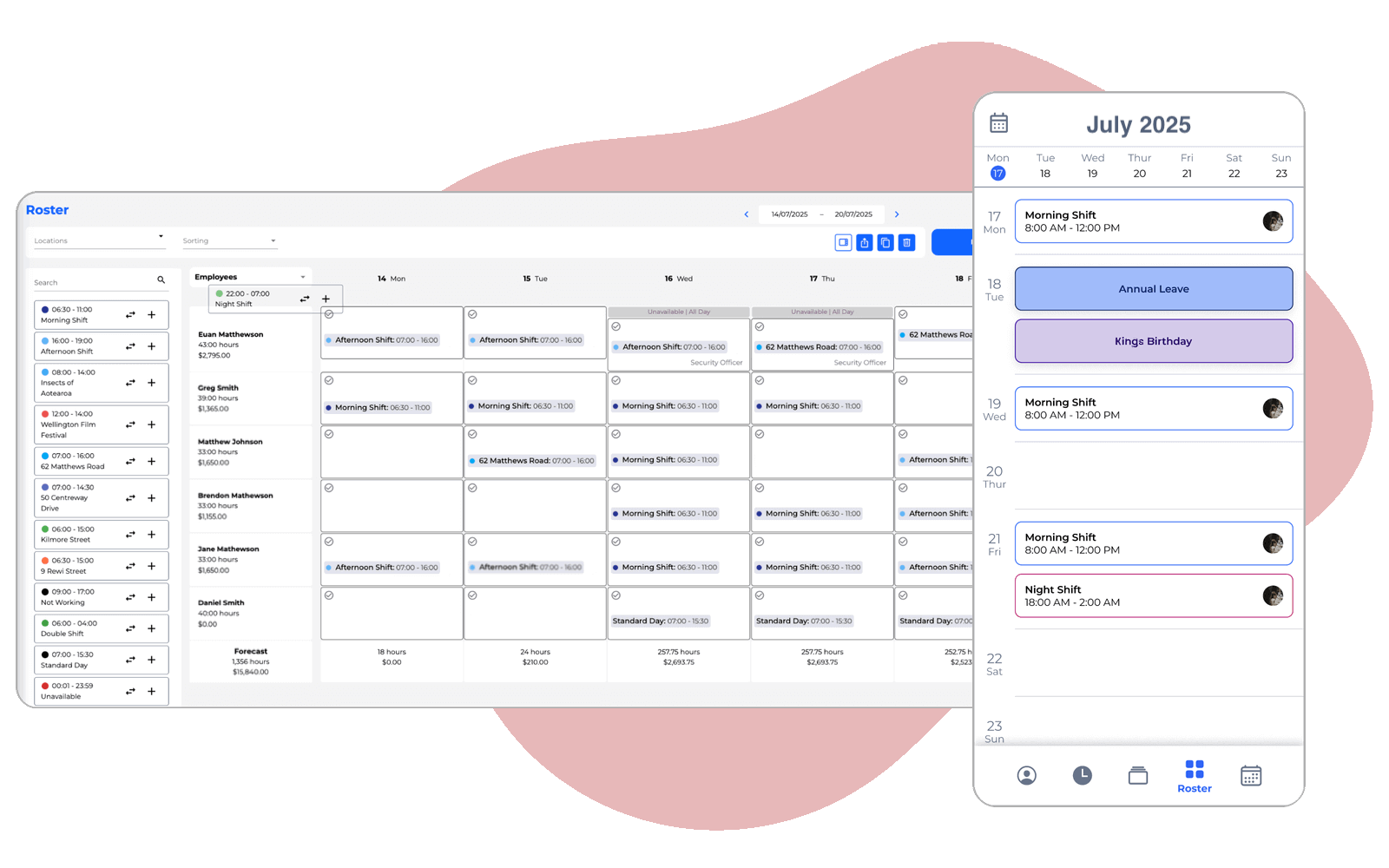
Trusted by the best
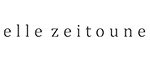
Elle Zeitoune

My Food Bag

DB Breweries

Sime Darby
Transform Your Rostering Experience
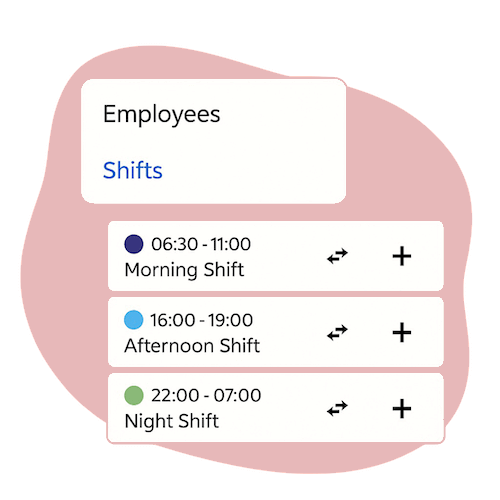
Build and Manage Rosters with Ease
Ditch the spreadsheets and whiteboards. Timecloud makes it easy to:
-
Assign shifts to employees or employees to shifts
-
Drag and drop shifts across teams and locations
-
Add shift comments, roles, cost centres, or job tracking data
-
Quickly copy and paste weekly patterns
-
Automatically fill shifts with smart autofill tools
Timecloud adapts to your workforce, not the other way around.
Roster by Role or Department
Roster the right people for the right jobs with role-based scheduling.
Assign roles like forklift driver, barista, or team leader, and track coverage at a glance to ensure every shift is compliant and fully staffed.
Filter by department, view sub-departments, or publish rosters by group for fast, multi-site and multi-team scheduling.
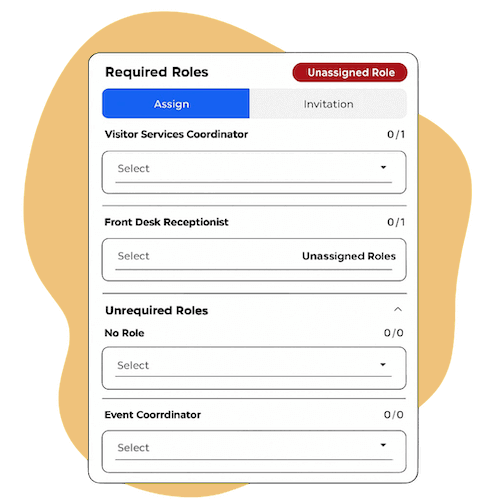
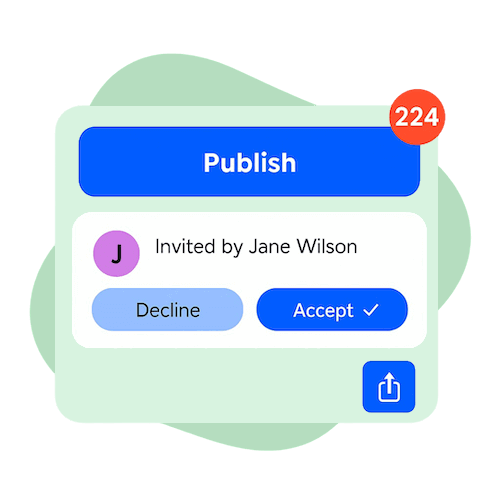
Publish Rosters and Notify Staff Instantly
Integrated Leave Management
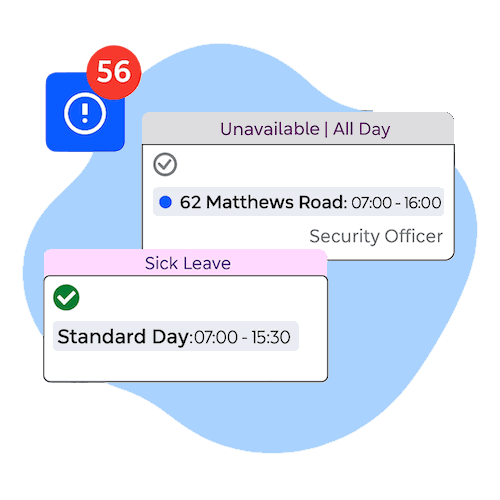
Built-in Job Tracking
Assign jobs to shifts in the roster. Whether you're managing construction crews, factory shifts, or field teams, you can tag each shift with a job code, cost centre, or work site, feeding directly into your reporting and payroll data.
It’s rostering and job tracking in one seamless workflow.
Mobile-Friendly Rostering
Give your team full roster access in the Timecloud mobile app. Staff manage shifts in real time anywhere, reducing no-shows and admin. Staff can:
-
View upcoming shifts
-
See assigned roles and locations
-
Accept or swap shifts
-
Update availability and request leave
-
Clock in and out of their assigned shifts